

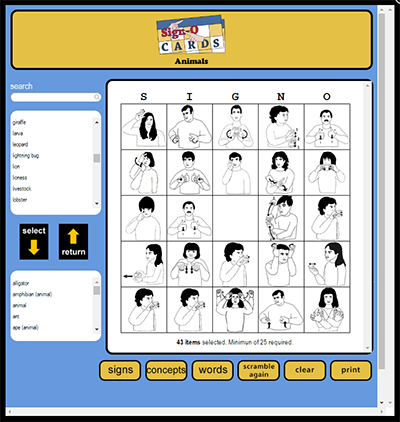
With Sign-O Cards, you can create customized game cards for your students to help them learn vocabulary words while having fun. Choose your category (or All if you want to access all of the words in the lexicon), and you can begin building your worksheet. To choose the words you want, type in the window in the upper left-hand side of the screen or use the scroll bar. You can double-click on the words to move them to your selection box or use the SELECT arrow key. You can double-click on the words in your selection box or use the RETURN button to remove them from your selections. You should choose a minimum of 25 words. The program will automatically generate SIGN-O cards for the words you selected. You can have the boxes populate with SIGNS, PICTURES, or WORDS. You can re-scramble images in the card by clicking on the SCRAMBLE AGAIN button. In this way, you can make a different card for each of your SIGN-O players. Click on PRINT when you are ready to create a paper copy of each card.

